This post is a step-by-step guide on how to deposit and withdraw naira from the Luno exchange.
Since the crypto ban, Nigerian Luno users have not been able to deposit or withdraw naira.
And when Luno did not incorporate P2P like the other exchanges, users became more worried.
Gladly, the exchange has now provided a means for users to perform naira-based transactions.
Keep reading to see how it is done.
Post Summary
- Luno’s Solution For Naira Transactions
- How To Deposit Naira On Luno
- How To Withdraw Naira From Luno
- FAQs
- Conclusion
Click on any item above to read its details immediately.
1. Luno’s Solution For Naira Transactions
Luno is a cryptocurrency exchange/wallet provider.
It was first established in 2013 as Bitx in Singapore and rebranded to Luno in 2017.
Some services offered by the platform include Instant buy/sell, Exchange, Wallet, etc.
This exchange is the most popular in South Africa, where it records its highest trading volume (followed by Nigeria).
Therefore, it was expedient that it found a solution for its Nigerian customers to use the platform conveniently again.
Luno does this with the help of a third party – Afrivoucher.
Customers simply purchase a voucher from this third party and then redeem it for use on the exchange.
Afrivoucher accepts payment via debit/credit card and bank transfer.
However, users must upgrade their accounts up to 2nd level verification to access this service.
I’ll now show you how to deposit and withdraw naira on Luno.
Tag along!
2. How To Deposit Naira On Luno
First, you need to sign up and then upgrade your account.
Already have a Luno account? Then log in and click on the profile icon on the top right.
(If you’re signing up for the first time, you can update your details right away)
Or, go to ‘Wallets’, Select ‘NGN’ > ‘Deposit’ and follow the instructions that will pop up.
i. Click on ‘Continue’ and then ‘Answer Questions’ to start the verification.
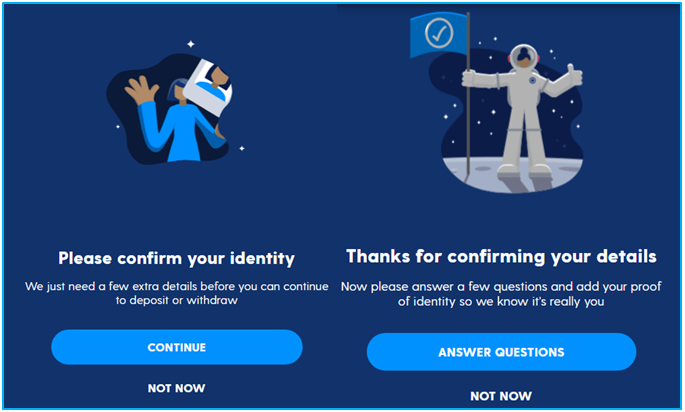
ii. Complete the three forms and hit ‘Submit’

iii. Next, you upload your ID and Selfie. Then wait for a confirmation email.
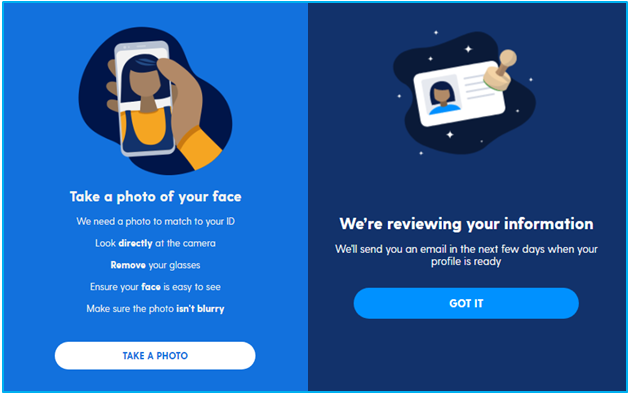
iv. Once you receive the email, you’re ready to deposit naira.
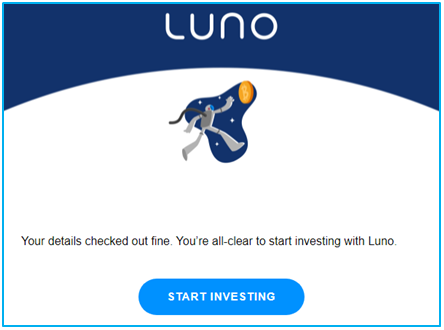
Gratefully, the verification process lasts only a few minutes.
v. Go to ‘Wallets’, select ‘Naira’, and then ‘Deposit’
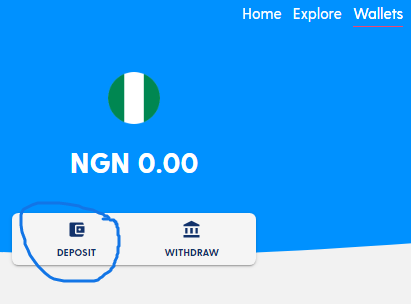
vi. Click on ‘Next’ to skip the voucher ads and then input the amount you need.
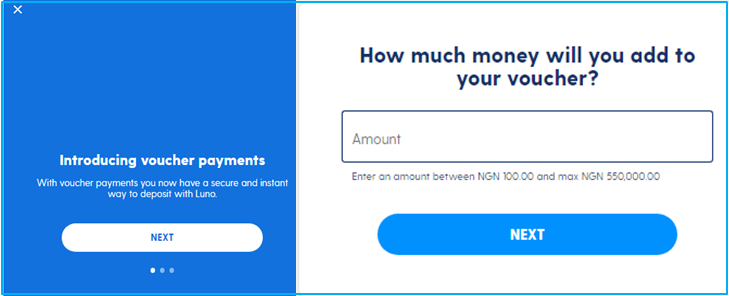
vii. Confirm the payment, choose your payment method, input the required details, and hit ‘Proceed’
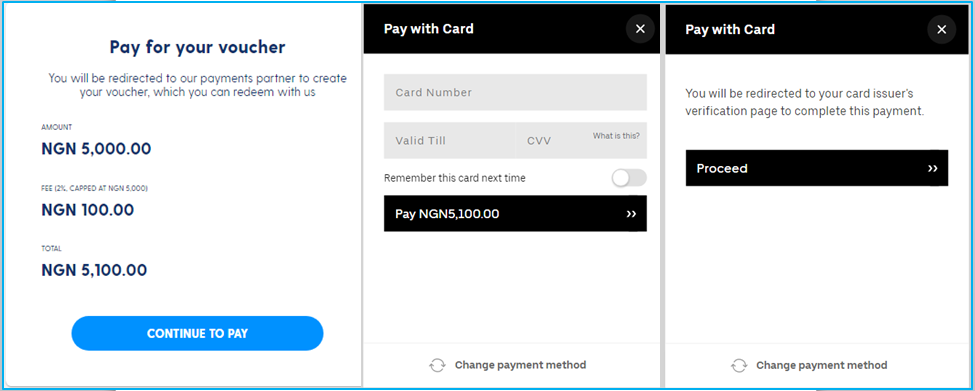
viii. After a successful payment, you’ll receive an SMS from Afrivoucher. Input the given details to redeem your voucher.

ix. Enter the code sent to you to proceed. You’ll be notified of a successful transaction. Yay!

Now, you can go back to ‘Wallets’ and buy the crypto that you need.
Great!
Let’s see how to withdraw naira from Luno.
Keep reading!
3. How To Withdraw Naira From Luno
i. Log into your Luno account and go to ‘Wallets’
ii. Select ‘NGN’ and opt to withdraw.
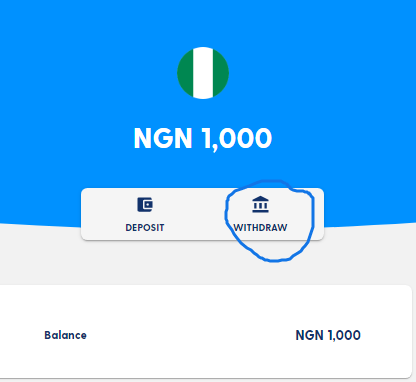
iii. Click on ‘Next’ to skip the voucher ads and then input the amount you need.
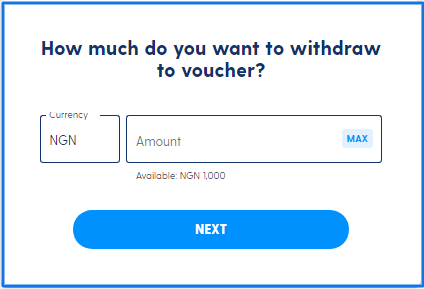
iv. Confirm the withdrawal amount, click on ‘Redeem Now’ and then add your bank details, where the money will be sent.
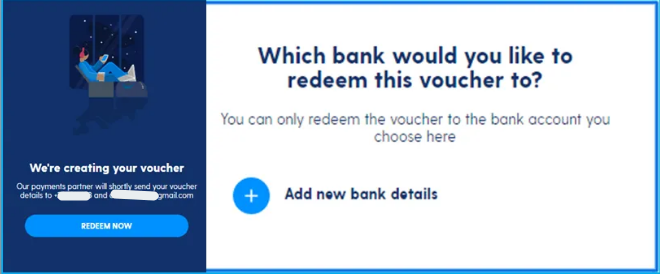
v. After adding your bank details (bank name and account number), enter the voucher number sent to you and then the code sent to your phone to continue.
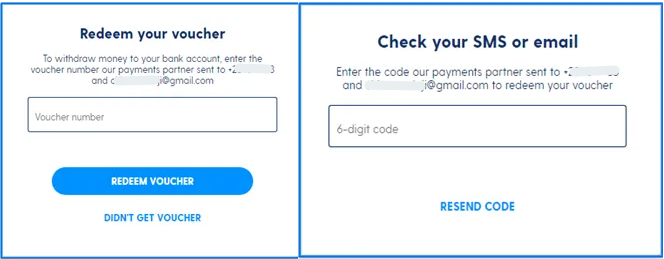
vi. You’ll be notified of a successful transaction and the money will be sent to your bank account. Super!

Let’s answer some frequently asked questions and then we can wrap up this post.
4. FAQs
You’ll provide a government-issued ID and upload a selfie.
Learn more about Luno’s transaction limits/verification requirements here.
Yes, it does.
Depending on the amount you wish to deposit or withdraw, you’ll be charged for the voucher.
There’s an additional N20 fee for every N1,000 transaction.
It may take up to 2 hours
You can deposit or withdraw between N100 and N550,000
Heads up!!!
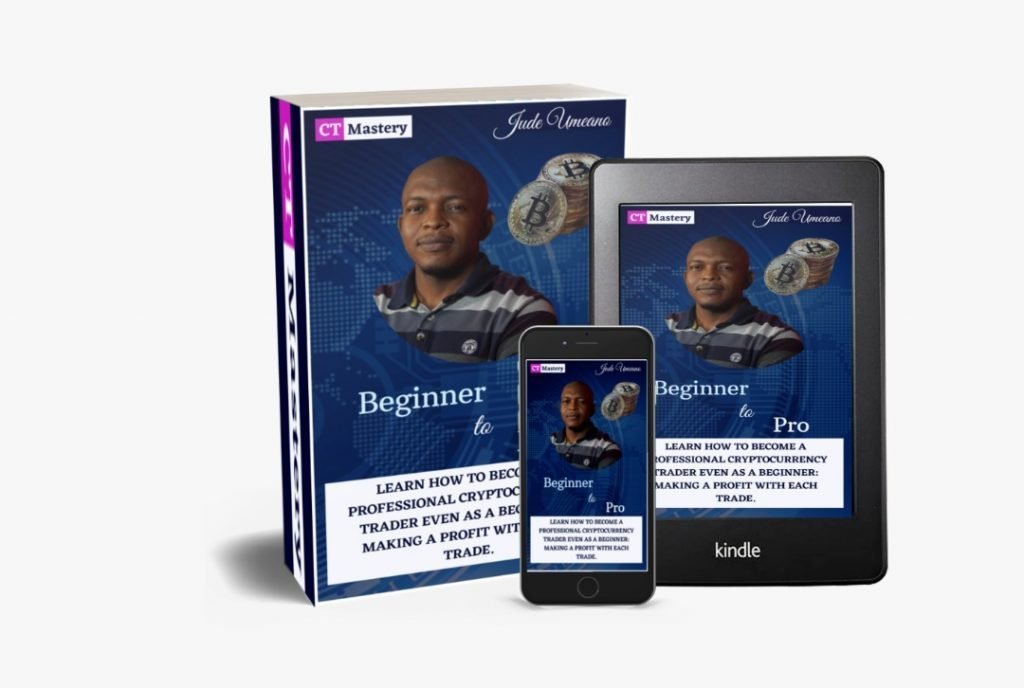
You can also join our Telegram community at https://t.me/ctmastery for more information.
5. Conclusion
We have come to the end of our discussion on how to deposit and withdraw naira on Luno.
The exchange partnered with a third party, Afrivoucher to facilitate naira-based transactions.
I listed all the steps in the article.
And I hope that you enjoyed the read.
Now tell me; will you continue trading on Luno using the Afrivoucher?
Perhaps, you already are. What has been your experience?
Let me have your responses in the comments section.
Also, good things are worth sharing, don’t leave without hitting those SM icons below.
Thank you!




Is there a way of reaching out to afrivoucher myself??
You can check out their site.
Same , what did you do about that ?
The moment they started using that voucher, things in the app has worsenedqqq
How can I reach out to the luno team because I have withdraw from my luno app but without the afrivoucher redemption OTP the money left the app to my bank but nothing like such transaction to my account
Hello Hayford,
Sorry to hear about your experience.
You can send them a ticket here: Luno Ticket or send a DM on Twitter here: Luno Twitter
I did a withdrawal since 31st of march and I’m yet to get the money, I have reached out to afrivoucher support team but no response it’s almost 48hours now. I even called my bank and the customer care operator said they didn’t receive the transaction
Hello Lawrenta, so sorry about your experience.
Keep reaching out to their Support Team to get it sorted out. You can also involve the Luno Team too.
I did withdraw with luno app and have not receive my money since morning
Hello Christiana,
Guess this would have been sorted by now.
If not, kindly reach out to the Support Team for help.
Thank you.
I also used the afrivoucher to deposit money. My account was debit and I didn’t receive SMS fro Afrivoucher.
Hi Praise,
Reach out to the Support Team at Luno.
Hi, Udeji! Thank you so much for this article. I used the voucher option but I didn’t get any SMS. It’s been over a week now. Any help?
Hello Steven,
So sorry about your experience.
Kindly reach out to Customer Support for help.