In today’s post, I will be showing you how to buy 10SET tokens seamlessly with your phone.
This is a sequel to the Tenset Project post where I gave you the basics of the project and what it aims to achieve.
Tenset(10SET) was listed on Uniswap on 31st March 2021 and has done more than 500% in 7 days.
Gracious goodness! That’s a whole lot, right?
So I took my time to really explain how to buy this token which has fast joined the league of top gainers from Uniswap.
Now, if you are ready, let’s just get started.
Post Outline
The subheadings for this post include:
- How to Buy Tenset on Uniswap
- Helpful Tips On How To Swap Tokens Safely
- Frequently Asked Questions (FAQs)
- Conclusion
The links to the full details of each subheading is embedded in it.
Scroll down to start reading.
How to Buy Tenset on Uniswap
The 11+ minutes video above explains the steps involved in buying 10Set from Uniswap.
But if you will rather read, I still got you covered. I also explained how to do that in this post.
Before you set out to buy 10SET on Uniswap, you will need a wallet with some ETH.
For my illustration, I used Metamask and TrustWallet.
I will start off with how it works when you are using Metamask.
i. Using Metamask Wallet
For starters, you will need to download the wallet for you to be able to use it. It is available for mobile and desktop devices.
You will find a comprehensive guide on how to do that in this post.
So when you must have downloaded and set up your wallet, do the following:
Step 1
Open your Metamask to fund your wallet with ETH.
You can do that in 2 ways:
- Bank transfer and debit/credit card options (This is available for users in more than 55 countries excluding Nigeria)
- Receiving from an external wallet
Since the first option is disabled for Nigerians, we will have to work with option 2.
Click on the ETH wallet and then on ‘Receive’.
Step 2
Copy the wallet address or scan the QR code.
Then send the ETH taking care to add enough coins to cover the transaction fees.

The ETH sent will now reflect in your Metamask wallet.
Step 3
Click on the ‘Menu’ lines on the top left hand side of the page and select ‘Browser’.
Step 4
Click on ‘Decentralized exchanges’ and select Uniswap. Here, you will now swap your ETH for 10SET.
Step 5
Assuming you already have your ETH, you will go ahead and click on ‘Select a token’.

Step 6
From the drop-down menu, select 10SET(It will appear automatically if you already own it).
If not, go to Tenset.io or on Coin Market Cap and copy the Contract Address.
Paste it in the Search Box to find 10SET. Click on ‘Import’.
Step 7
Check the warning box and click on ‘Import’ again.
10SET then appears on the Swap board.

Step 8
Enter the amount of ETH you want to swap and it shows you its equivalent in 10SET.

Click on ‘Swap’, crosscheck the details and click on ‘Confirm Swap’.
Your 10SET balance then reflects in your wallet.
Congratulations… You now own 10SETs!
So this is how you buy 10SETs using the Metamask wallet.
But you can also access this service through the Uniswap platform (i.e if you are using the desktop version of Metamask).
All you need to do is to go to Uniswap.org and select ‘Use Uniswap’. Then, you will connect your wallet.
The rest of the steps are exactly the way I explained above.
Next, we will see how it works with TrustWallet.
ii. Using TrustWallet
Again, to use TrustWallet, you have to download and set it up.
As it is a mobile wallet, you can download it from your AppStore or PlayStore.
When you have downloaded and set up your wallet, do the following:
Step 1
You have to add ETH to your list of tokens. To do that, open your TrustWallet and click on the ‘+’ sign.
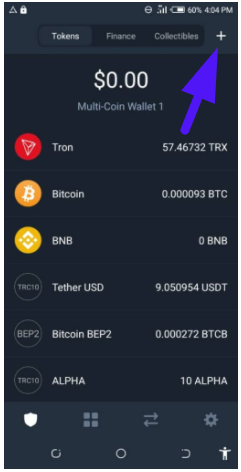
Step 2
Find ETH and turn on the button. It then appears as part of your tokens.
Step 3
Click on the Ethereum wallet and then ‘Receive’. Copy the wallet address or scan the QR code to send the ETH.
The sent ETH reflects in your wallet in minutes.
Step 4
Now that you’ve got some ETH, click on DApps, the 2nd icon below the page (see image for clarity).
Search for Uniswap (app.uniswap) and click on the result to open the Uniswap interface.
Step 5
Just as we did in Metamask, we will go ahead and click on ‘Select the token’.
Then, you will either type ’10SET’ or paste the Contract Address to add it to the Swap board.
Step 6
Go ahead and enter the amount of ETH you wish to spend. Then click ‘Swap’.

Step 7
Confirm the transaction details and click on ‘Confirm Swap’.
When this happens (2nd image), click on the gear icon (Settings) on the Swap board and increase the Slippage Tolerance(see meaning in FAQ #1) to a larger number e.g 3 (see image).
Then confirm the transactions.
Your 10SETs will now appear in your wallet.
This is how you buy 10SETs with TrustWallet.
Simple and easy, right?
So here you have the 2 ways to buy 10SETs from Uniswap using your phone.
Below, you will find tips on what to look out for when engaging in token swapping.
Just scroll down.
Helpful Tips On How To Swap Tokens Safely
In this era of Smart Contracts, anyone can create anything even a pseudo coin.
So one needs to be careful when transacting to avoid being scammed.
The things to look out for before deciding to swap a token include:
1. The Authenticity of the Token’s Team
Here, I am simply saying: DO YOUR OWN RESEARCH!
Though not all anonymous projects(take Bitcoin for instance) are bad, projects with anonymous operators should be treated with caution.
I say this because most times (if not all the time), scammers are always operating in anonymity.
If there is known information about the team, check if they are genuine and if such persons can be tied to former scam projects.
Again, what percentage of the token is held by the team?
In a situation where you have the team holding the lump sum of the tokens, that should let off the red light in your brain.
2. Crosscheck Token with its Contract Address
When adding any token for swapping, always add the token using its contract address.
This is to ensure you are adding that particular token and not a fake coin.
Again, in getting the Contract Address, do that from a verified source e.g the token’s correct website, Coin Market Cap, etc.
3. Analyze the Contract Address
You can use explorers like EtherScan to check for the token’s analytics to be sure nothing looks off.
Check out its liquidity and transaction details also when the last transaction took place.
When you find the results in minimal figures, stall before making a decision to pick that token for swapping.
4. Wallet
First off, whatever wallet you are planning to use should be one that is safe and secure to an extent.
When setting up your wallet, be sure to always COPY and SAVE your SEED PHRASE in a very safe place.
Without it, your coins will be lost forever peradventure something happens to your wallet.
That’s it on the tips.
You will find answers to some of the frequently asked questions on this topic below.
Frequently Asked Questions (FAQs)
What is Slippage Tolerance?
Slippage is a term in cryptocurrency that describes a situation when a trader will have to settle for a different price than what was initially requested.
This is because of a movement in price between the time the order was placed and when it was eventually executed.
On the Uniswap platform, it is called ‘Slippage Tolerance’ and is measured in percentages.
For tokens whose prices are mooning, you will find a lot of competition in processing transactions because users are trying to get a hold of the token.
In order not to be left out, you can increase your chances of getting the token by increasing your slippage tolerance.
What is Uniswap?
Uniswap is a decentralized exchange that has become a household name in DeFi.
Users provide liquidity for pools on Uniswap and in return, gain rewards.
You will find out more about this platform in this post.
Apart from Metamask and TrustWallet, what other mobile wallets can I use?
The Uniswap interface is also supported on the following mobile wallets:
– Coinbase wallet
– Wallet Connect
– Portis
– Fortmatic
Conclusion
From its performance so far, the Tenset project holds a lot of potentials and consequently, its 10SET token.
Keying into Tenset’s vision by acquiring its tokens at this early stage will not be a bad investment move.
On this note, I draw the drapes on the discussion of today. Hope my explanations were clear enough?
Have you bought the tokens from Uniswap? Did you experience any hitches?
Which of the wallets will you prefer to use?
Have you made up your mind to buy 10SETs now from Uniswap or you will wait till it’s listed on a CEX?
Do you have more questions apart from the ones I answered in the FAQs section?
Leave me know your thoughts in the comment box below.
And remember all those people you told about the Tenset project? They will sure want to know how to be a part of it.
Use the share buttons below to let them in on how to participate.

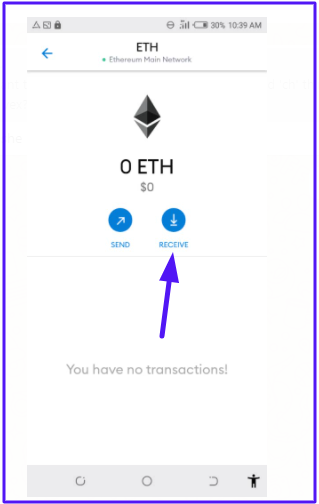

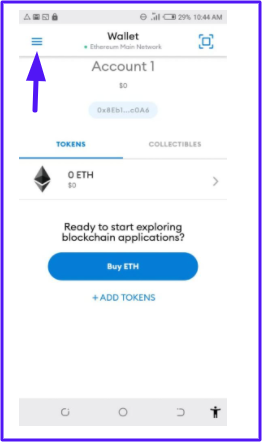
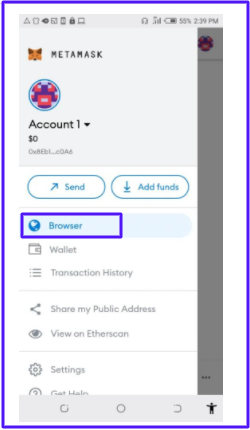


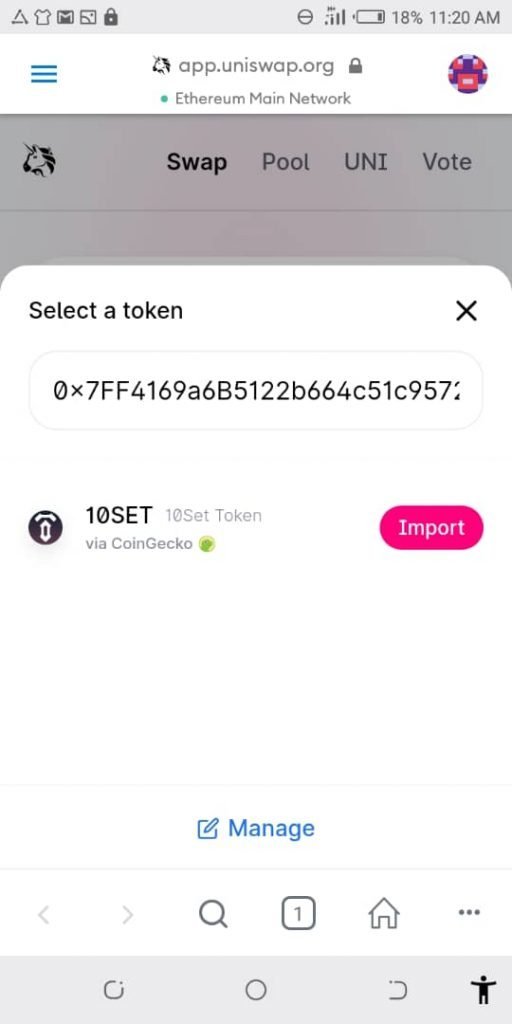


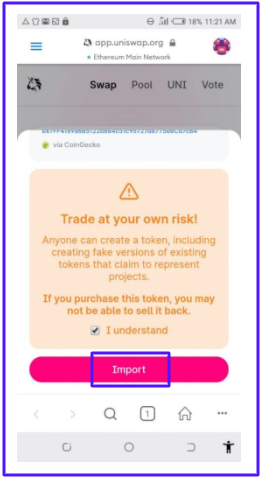
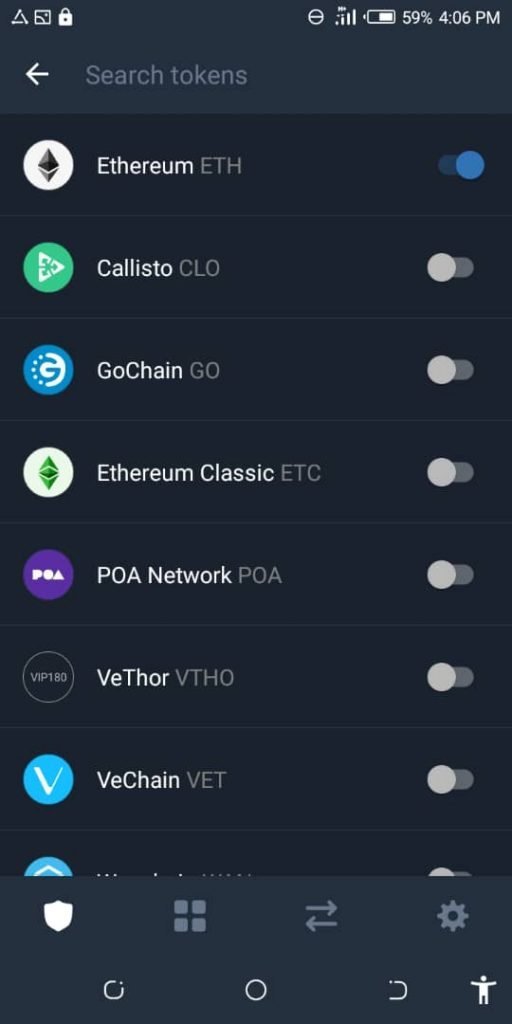
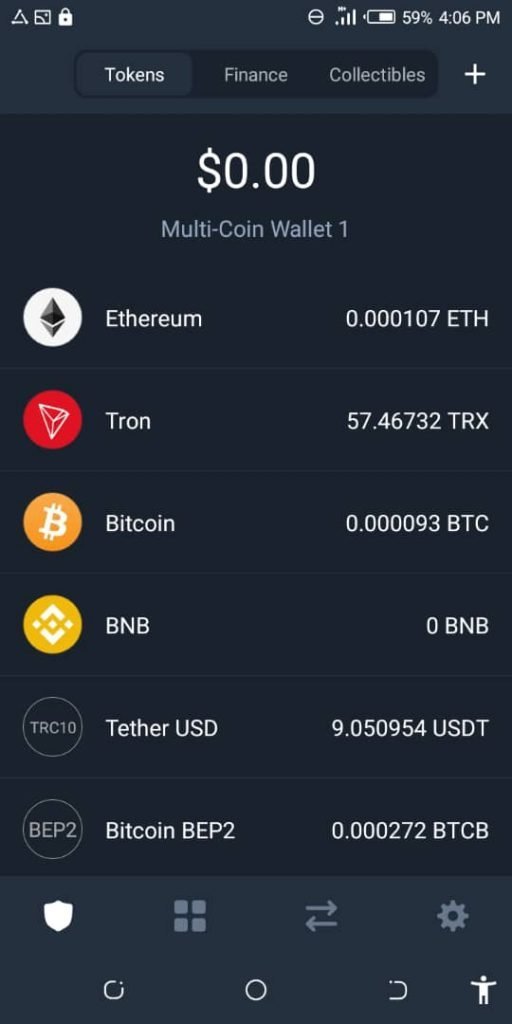
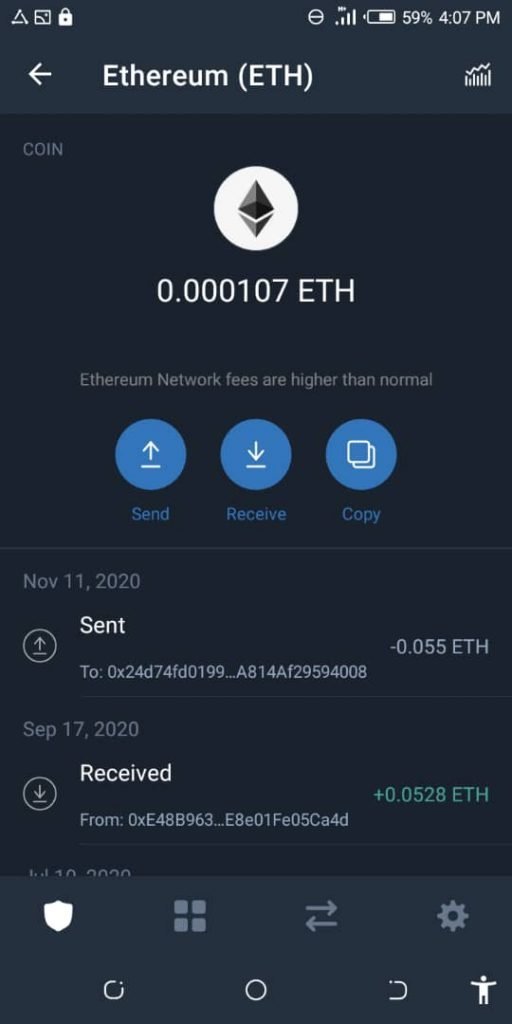
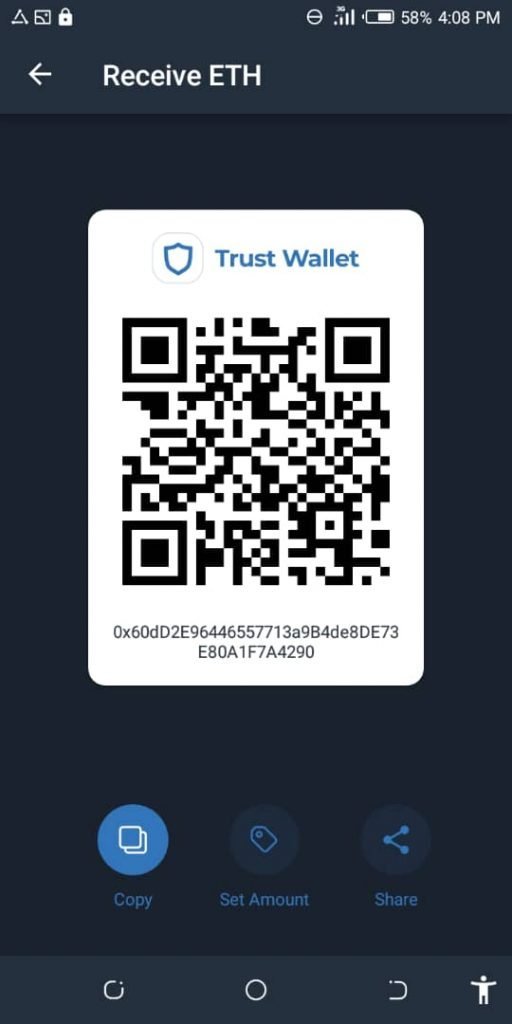

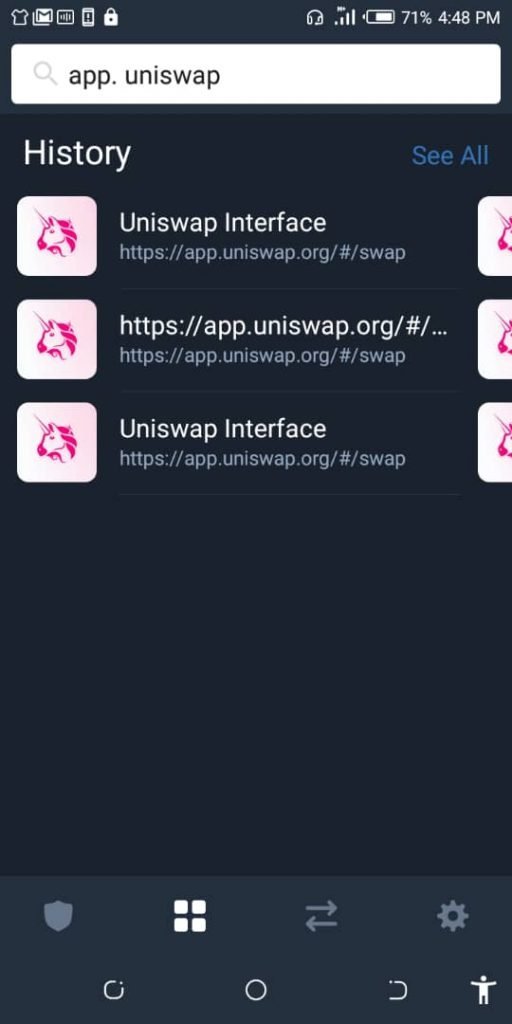
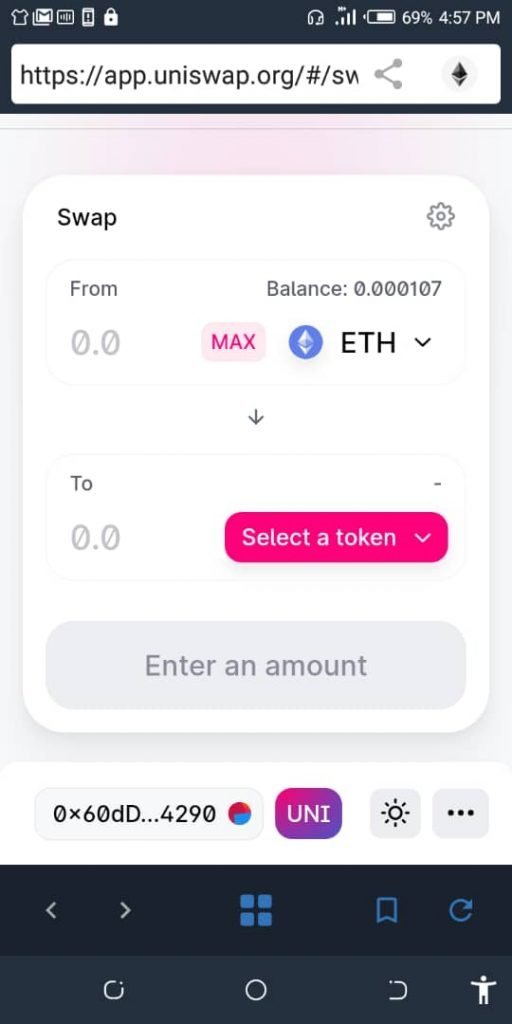
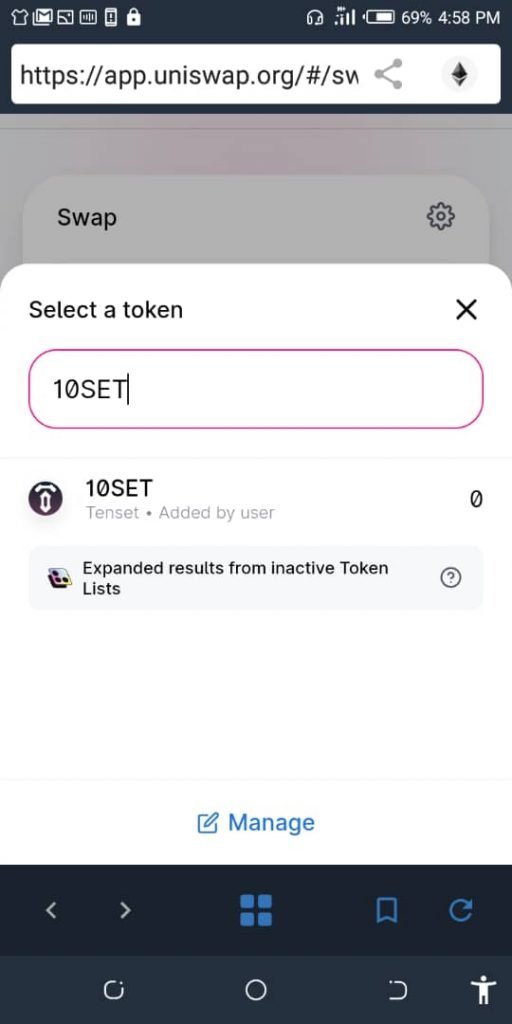
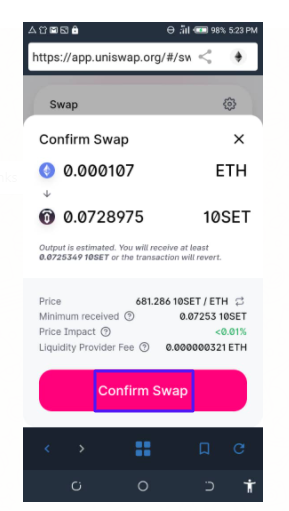
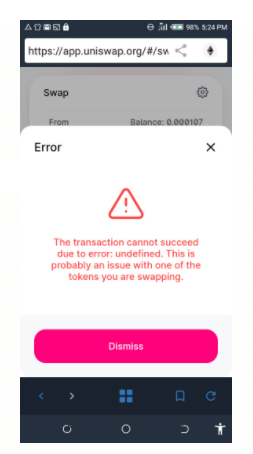
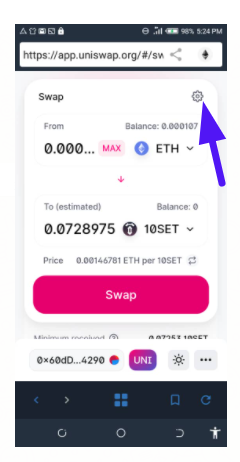
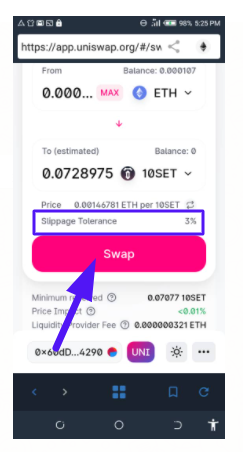


0 Comments